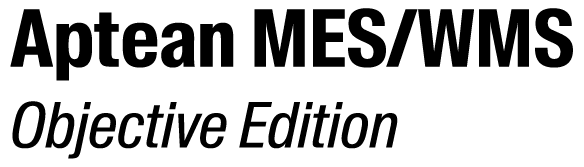Edit Rendering rule
- Click the tab Resource View.
- Select the resource view in the Data Pane.
- Click the widget of which you want to change the widget settings.
-
Click Edit Rendering Rule
 .
.
-
In the group Type, choose from the following options:
Option Description Row Select to add a row. Column Select to add a column and corresponding attribute. -
In the group Condition, click
 to
add a filter field. Click
to
add a filter field. Click  to remove filter filed.
to remove filter filed.
- In the group Color, select a Background color and Font Color from the list.
-
Click Finish.

Select a row and click  to Remove Rendering Rule.
to Remove Rendering Rule.