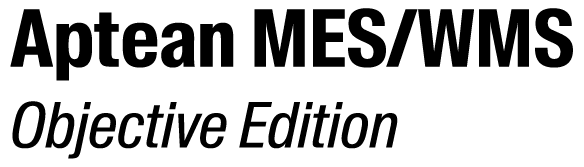Mail Settings
- Choose in the Navigation Pane.
- Choose in the Data Pane.
-
In the option group Mail Options, enter the following data:
Drop-down menu Explanation Mail
The configuration of all mailing settings can be set here. - Enabled: Choose to enable the mail settings.
- Disabled: Choose to disable the mail settings.
-
In the option group SMTP Server Settings, enter the following data:
Field Description Host
The host ID of the server.
Port The port number of the server.
Use TLS Check to provide secure communication.
Use ID The name of the user.
Password The password to be used.
Test Connection Verify the settings by establishing a connection to the specified SMTP server using the provided host, port, and credentials.
-
In the option group Mail From Settings, enter the following data:
Drop-down menu Explanation Email
The sender’s mail address (used when sending automated mails).
Name The sender’s name(used when sending automated mails).