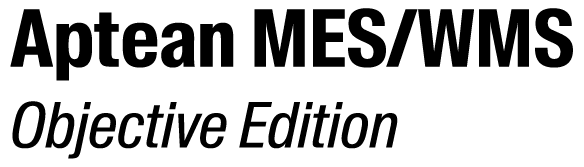Edit Mail Address
- Choose in the Navigation Pane.
- Choose .
-
Do one of the following:
- Right-click the selection and choose Edit Mail Address in the shortcut menu.
- Click Edit Mail Address
 .
.
-
In the option group Properties, if required enter the following data:
Field Description Email The email address.
Type The type of email address. Available options: TO, CC, or BCC.
Info Enter related information.
- Click Finish.