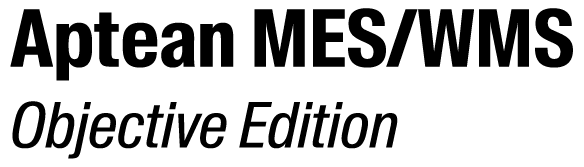Plan a shipment
- Choose in the Navigation Pane.
- Select a shipment.
-
Do one of the following:
- Click Plan Shipment
 in the toolbar.
in the toolbar. - Right-click the selection and choose Plan Shipment in the shortcut menu.
- Click Plan Shipment
-
Where applicable, in the option group Carrier Info edit the following fields:
Field Explanation Carrier Do one of the following:
- Enter the name of the carrier and press ENTER.
- Click Select Carrier
 , select the carrier and click Finish.
, select the carrier and click Finish. - Press ALT + R, select the carrier and click Finish.
Truck No. Enter the truck number (license plate number) of the truck. -
Where applicable, in the option group Planning Options change the following fields:
Field Explanation Planned Arrival Click  to select the planned arrival date and time.
to select the planned arrival date and time.Loading Dock Do one of the following:
- Enter the name of the loading dock and press ENTER.
- Click Select Loading Dock
 , select the loading dock and click Finish.
, select the loading dock and click Finish. - Press ALT + L, select the loading dock and click Finish.
- Click Finish.