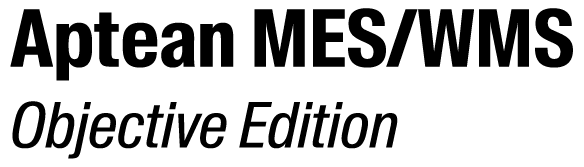Remove Dialog Parameters
- Choose Warehouse Management > Work Profiles in the Navigation Pane.
- Select the work profile in the Data Pane.
- Choose the tab Dialog Parameters.
-
Click Remove Dialog Parameters
 .
.
-
Confirm in the dialog box Remove Dialog Parameters.

If multiple work profiles use the same dialogue parameters, the changes must be saved across all instances.