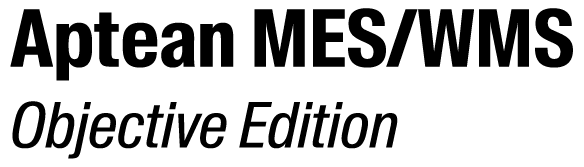Deallocate a pick order
| If the pick order is part of a pick group, this action will have an effect on the pick group. See Pick groups. A pick group can also be deallocated in its entirety. |
Condition: Only pick orders with the status ALLOCATED can be deallocated.
When a pick order is deallocated, the related pick tasks will be removed.
If PLE is enabled, a pick order allocated by PLE is automatically deallocated if the due date of the allocated pick order is modified to a date outside the allocation horizon. Pick orders can also always be deallocated manually.
- Choose in the Navigation Pane.
- Search for and select the production order (status ALLOCATED).
-
Do one of the following:
- Click Deallocate Pick Order
 .
. - Right-click the pick order and choose Deallocate Pick Order in the shortcut menu.
- Click Deallocate Pick Order
- Confirm in the dialog box Deallocate Pick Order.