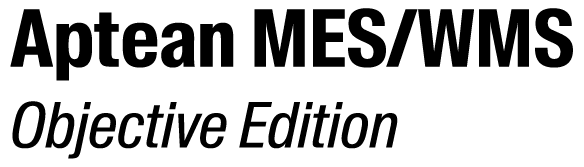Add Dialog Parameters
- Choose in the Navigation Pane.
- Choose the tab .
-
Click Add Dialog Parameters
 .
.
- Select one or several dialogs in the dialog box Add Dialog Parameters Wizard, and click Finish.
- Select the desired dialog, enter a Value, or select the option from the drop-down menu.
- To reset the value to the default value, click Reset Field at the back of the line.