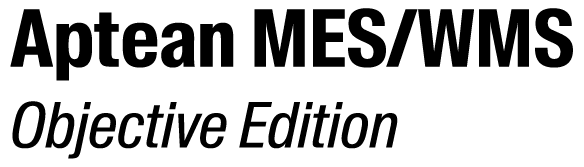Print Serial Number Label
- Choose in the Navigation Pane.
- Search and select the serial number.
-
Do one of the following:
- Right-click Serial Number and choose Print Serial Number
Label
 in the shortcut menu.
in the shortcut menu. - Click Print Serial Number Label
 in the toolbar of the Data Pane.
in the toolbar of the Data Pane.
- Right-click Serial Number and choose Print Serial Number
Label
- In the group Label Template Settings, select the label template from the drop-down list.
-
In the group Printer Settings, complete the following fields:
Field Explanation Printer Select the required printer. Copies The required number of copies. Print in background Select to print in the background. - Click Finish.