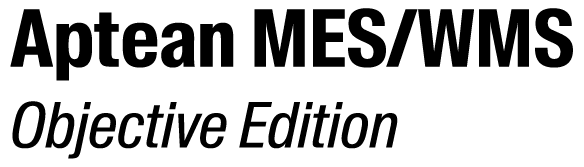Edit Free Fields of a Planning Cell
- Choose in the Navigation Pane.
- Search and select the planning cell.
- Select Planning Cell in the Data Pane.
-
Click Edit Free Fields
 in the toolbar.
in the toolbar.
- If required, enter free fields.