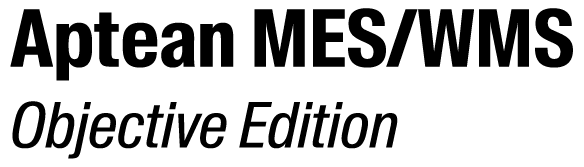Split Interrupt of a machine
- Choose in the Navigation Pane.
- Search for and select a machine.
- Choose .
-
Click Split Interrupt
 .
.
-
In the option group Job Info, complete the following fields:
Field Description Production order The production order number.
Resource The type of machine.
Operation The type of operation.
Item The item number.
-
In the option group Interrupt Info, complete the following fields:
Field Description Start The start time and date.
Stop The stop time and date.
Interrupt reason The interrupt reason.
OEE category The OEE category of the interrupt.
Description Description of the interrupt.
-
In the option group New Interrupt, complete the following fields:
Field Description Interrupt Reason Click
 to search and select an interrupt
reason.
to search and select an interrupt
reason. OEE Category The OEE category of the new interrupt.
Description Description of the new interrupt.
-
In the option group Alarm Info, complete the following fields:
Field Description Alarm The alarm name.
Equipment Module The equipment module.
- Click Finish.