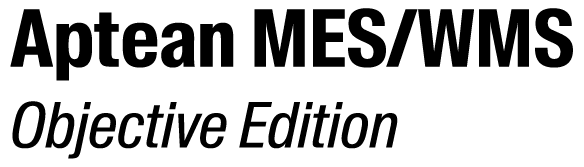Add a new code group
- Choose in the Navigation Pane.
-
Click New Code Group
 in the toolbar of the tab Code Groups.
in the toolbar of the tab Code Groups.
-
In the option group General of the dialog box Wizard New Code Group, complete the fields below:
Field Explanation Name
(mandatory field)
The name of the code group.
Description The description of the code group.